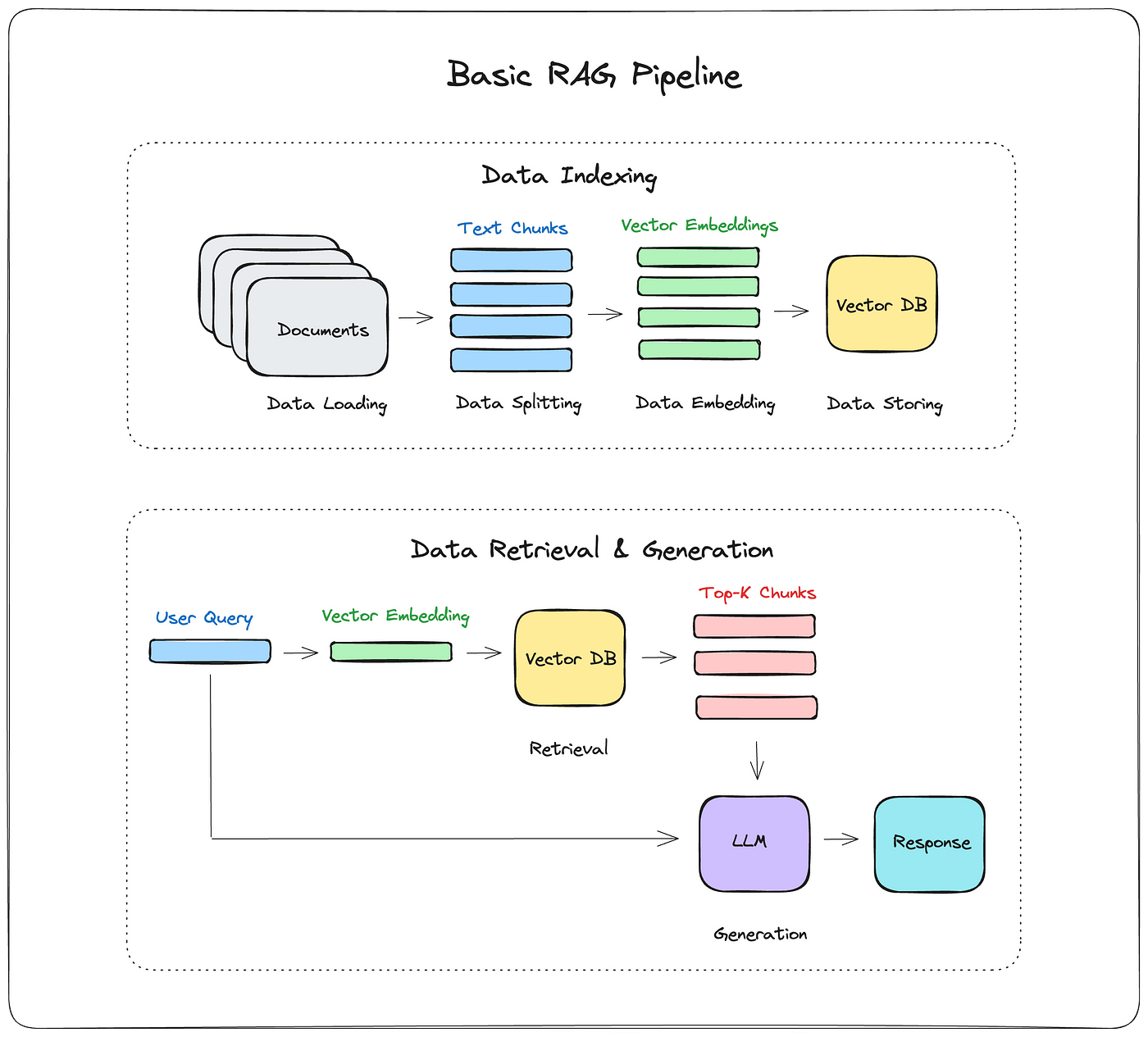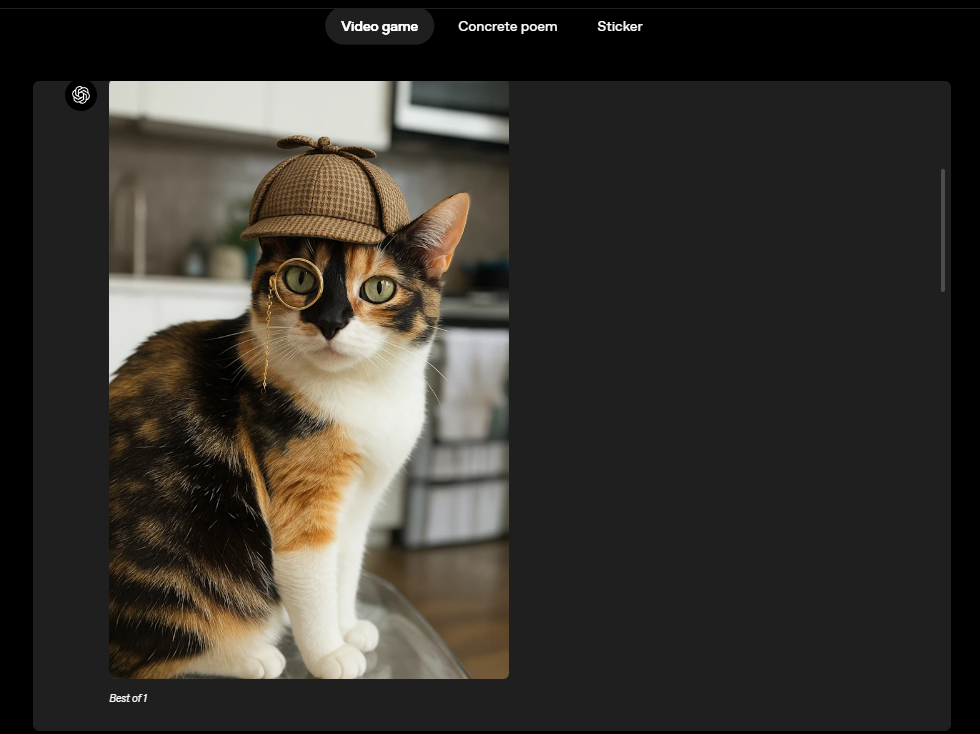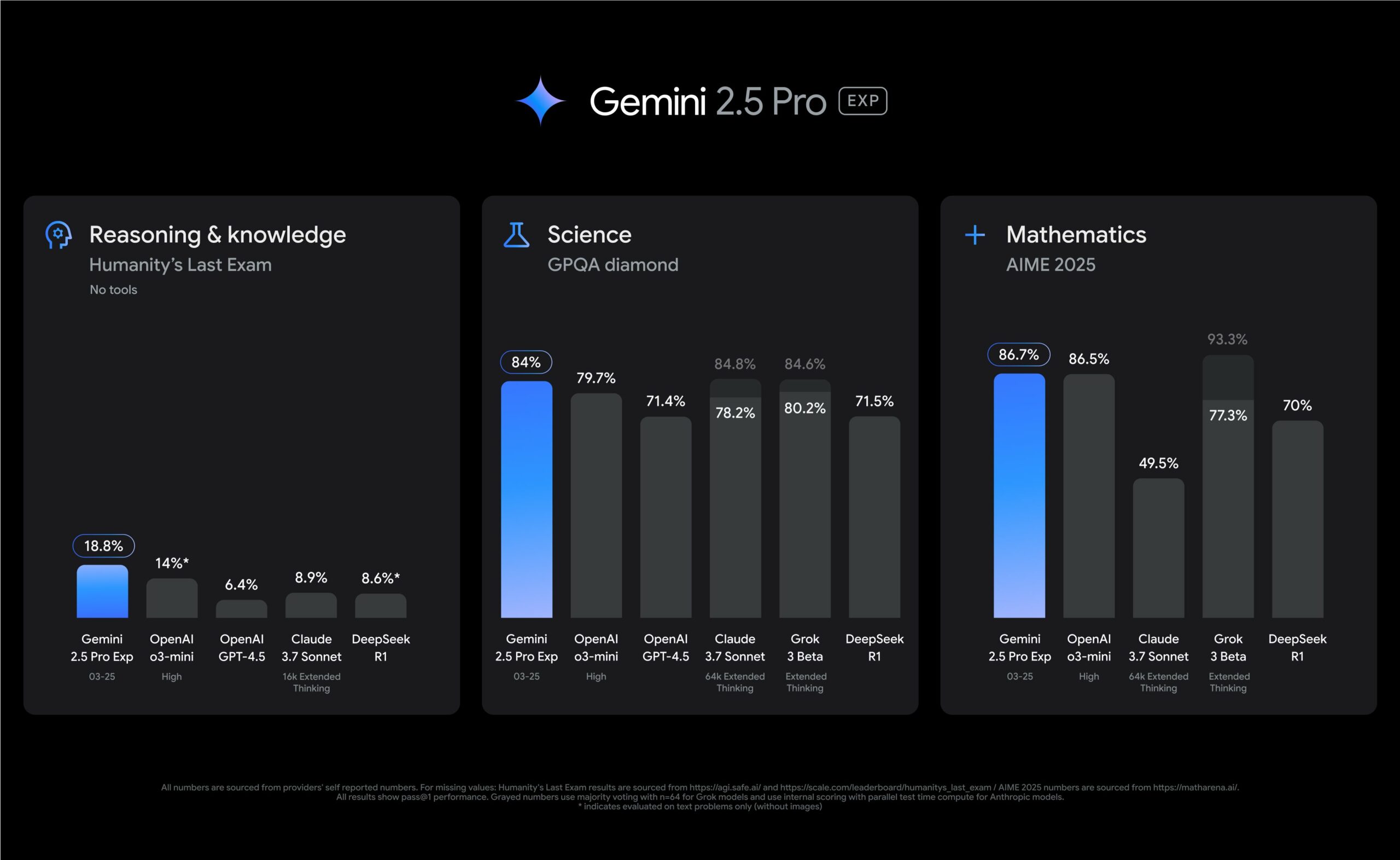以下整理 套件開發協作時常遇到與用到的 Git 指令:
SSH Key 與 HTTPS 的差別
~$ git clone <repo_link>其中 <repo_link> 的開頭有 https:// 和 git@ 兩種:
- git@ 開頭:需在 Github 設定 SSH Key 才能有 clone 到本地的權限(生成 ~/.ssh/id_rsa.pub 後貼到 Github SSH Key 創建頁面)。後續都不用再輸入帳密即可進行 git 操作
- https:// 開頭:無需設定 SSH Key 即可 clone。後續若要 git push 需要輸入帳密
- 可再 git push 前先輸入指令
git config --global credential.helper cache,記憶當下這次提交的帳密,下次再 git push 就不用再打帳密
- 可再 git push 前先輸入指令
保持更新&開新分支
開始撰寫自己的程式碼前,要先確定本地的版本已跟著遠端更新到最新:
~$ git pull確認 up-to-date 後,要開新分支再編輯程式碼,避免直接動到 master branch 的內容:
~$ git checkout -b <new_branch_name>接著就可以開始你的開發。
提交 commits
完成後要提交編輯內容前,要先對 commit 加上訊息,這樣審核者才會知道你這個提交主要是做了什麼事情
~$ git add .
~$ git commit -m "commit message related to your dev code"如果是第一次提交新分支的 commit 要加上 -u 在遠端創建你的這個新分支
~$ git push -u origin <new_branch_name>如果不是第一次提交就:
~$ git push origin <new_branch_name>